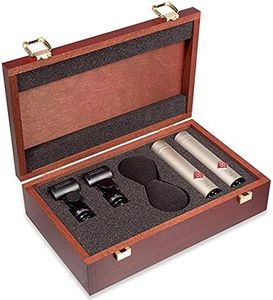We Use CookiesWe use cookies to enhance the security, performance,
functionality and for analytical and promotional activities. By continuing to browse this site you
are agreeing to our privacy policy
10 Best Recording Microphones
From leading brands and best sellers available on the web.By clicking on a link to a third party's website, log data is shared with that third party.
Buying Guide for the Best Recording Microphones
Choosing the right recording microphone can make a big difference in the quality of your audio, whether you're recording music, podcasts, voiceovers, or any other type of sound. The best microphone for you depends on what you plan to record, where you'll be recording, and how you want your recordings to sound. Understanding the key specifications will help you match a microphone to your needs and ensure you get clear, professional-sounding results.Microphone Type (Dynamic vs. Condenser)Microphones generally come in two main types: dynamic and condenser. Dynamic microphones are robust and handle loud sounds well, making them great for live performances or recording loud instruments. Condenser microphones are more sensitive and capture more detail, which is ideal for studio vocals or acoustic instruments. If you need a microphone for quiet, detailed recordings in a controlled environment, a condenser is usually best. For louder sources or less controlled spaces, a dynamic microphone might be more suitable.
Polar PatternThe polar pattern describes how a microphone picks up sound from different directions. Common patterns include cardioid (picks up sound mostly from the front), omnidirectional (picks up sound equally from all directions), and bidirectional (picks up from the front and back). Cardioid is great for solo vocals or instruments, as it focuses on the sound in front and reduces background noise. Omnidirectional is useful for group recordings or capturing room ambiance. Bidirectional works well for interviews with two people facing each other. Choose a polar pattern based on your recording setup and how many sound sources you want to capture.
Frequency ResponseFrequency response refers to the range of sound frequencies a microphone can capture, usually measured in hertz (Hz). A wider frequency response means the microphone can pick up both very low and very high sounds. For vocals, a microphone that captures from around 80 Hz to 15 kHz is usually sufficient. For instruments with deeper or higher tones, you might want a wider range. Think about what you’ll be recording most often and choose a microphone with a frequency response that matches those sounds.
SensitivitySensitivity indicates how well a microphone can pick up quiet sounds. Higher sensitivity microphones are better for capturing subtle details, but they can also pick up more background noise. Lower sensitivity microphones are less likely to pick up unwanted sounds, making them good for loud environments. If you’re recording in a quiet studio, higher sensitivity can be an advantage. In noisier spaces, a less sensitive microphone might help keep your recordings clean.
Connectivity (XLR vs. USB)Microphones connect to recording devices using either XLR or USB connections. XLR microphones are the standard for professional audio and require an audio interface or mixer, offering better sound quality and more control. USB microphones plug directly into a computer and are convenient for beginners or those who want a simple setup. If you want plug-and-play convenience, go for USB. If you’re building a more advanced recording setup, XLR is the way to go.
Self-NoiseSelf-noise is the amount of noise a microphone produces on its own, even in a silent room. Lower self-noise is important for recording quiet sources or when you want the cleanest possible sound. If you plan to record soft vocals, acoustic instruments, or ambient sounds, look for microphones with low self-noise ratings. For louder sources, self-noise is less of a concern.