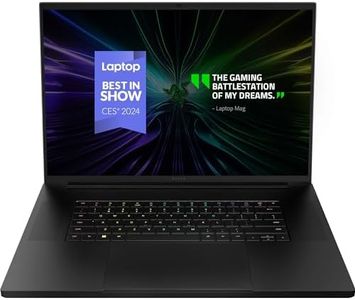We Use CookiesWe use cookies to enhance the security, performance,
functionality and for analytical and promotional activities. By continuing to browse this site you
are agreeing to our privacy policy
10 Best Gaming Laptop
From leading brands and best sellers available on the web.By clicking on a link to a third party's website, log data is shared with that third party.
Buying Guide for the Best Gaming Laptop
Choosing a gaming laptop can be exciting but also a bit overwhelming because there are many features to consider. The right gaming laptop for you depends on the types of games you want to play, how portable you need the laptop to be, and whether you plan to use it for other tasks like school or work. It's important to focus on the key specifications that affect gaming performance and your overall experience. Understanding what each spec means and how it relates to your needs will help you make a smart choice.Graphics Card (GPU)The graphics card, or GPU, is the heart of a gaming laptop and is responsible for rendering images, animations, and video. A more powerful GPU allows you to play newer games at higher settings with smoother visuals. Entry-level GPUs are suitable for older or less demanding games, while mid-range GPUs can handle most modern games at medium to high settings. High-end GPUs are best for playing the latest games at ultra settings or for tasks like virtual reality. If you play fast-paced or visually intense games, or want your laptop to stay relevant for longer, prioritize a stronger GPU.
Processor (CPU)The processor, or CPU, handles the general operations of your laptop and works alongside the GPU to run games smoothly. A faster CPU can improve performance in games that rely heavily on calculations, such as strategy or simulation games. CPUs are often divided into entry-level (good for basic gaming and multitasking), mid-range (suitable for most games and everyday use), and high-end (for demanding games and heavy multitasking). If you plan to stream, edit videos, or run many programs at once, a more powerful CPU will be beneficial.
RAM (Memory)RAM is your laptop’s short-term memory, allowing it to quickly access data needed for running games and applications. More RAM helps with multitasking and ensures games run smoothly without lag. For gaming, 8GB is the minimum, 16GB is ideal for most users, and 32GB is for those who want to future-proof or do heavy multitasking. If you like to keep many programs open while gaming, or play very demanding games, opt for more RAM.
Storage (SSD/HDD)Storage determines how much space you have for games, files, and programs. Solid State Drives (SSDs) are much faster than traditional Hard Disk Drives (HDDs), leading to quicker game load times and a more responsive system. Some laptops offer a combination of SSD (for speed) and HDD (for extra space). If you play a few games and want fast performance, a smaller SSD may be enough. If you have a large game library, look for more storage or a combination of SSD and HDD.
Display (Refresh Rate & Resolution)The display affects how your games look and feel. Resolution (like Full HD or 4K) determines how sharp the image is, while refresh rate (measured in Hz) affects how smooth motion appears. A higher refresh rate (120Hz or 144Hz and above) is great for fast-paced games, making movements look smoother. Full HD (1080p) is standard and balances performance and battery life, while higher resolutions offer sharper images but may require a stronger GPU. Choose a display that matches your gaming style—competitive gamers may prefer higher refresh rates, while those who enjoy detailed visuals may want higher resolution.
Portability (Weight & Battery Life)Portability is about how easy it is to carry your laptop and how long it lasts on battery. Gaming laptops are often heavier and have shorter battery life due to powerful components. Lighter laptops are easier to carry but may have less powerful hardware. If you plan to travel or move around a lot with your laptop, consider a lighter model with better battery life, but if you mostly play at a desk, this may be less important.
Cooling SystemGaming laptops generate a lot of heat, so a good cooling system is important to keep performance stable and prevent overheating. Some laptops have advanced cooling with multiple fans or special vents. If you plan to play games for long periods or use the laptop in a warm environment, look for models known for effective cooling to avoid performance drops and discomfort.
Keyboard and Build QualityThe keyboard and overall build quality affect your comfort and the laptop’s durability. Gaming laptops often have backlit keyboards, customizable lighting, and keys designed for gaming. A sturdy build helps the laptop withstand regular use and travel. If you type a lot or play games that use many keys, look for a comfortable, responsive keyboard and a solid chassis.